
개요
플레이 스토어에 앱을 업데이트하기 위해서는 새로운 프로젝트 버전의 앱 번들을 업로드해야 합니다. 이 글에선 플러터 프로젝트를 안드로이드 앱으로 빌드, 배포 시 프로젝트 버전을 수정하는 법을 안내합니다.
pubsec.yaml
프로젝트 루트디렉토리에 위치한 pubsec.yaml 파일을 찾아 version 을 수정합니다.
# The following defines the version and build number for your application.
# A version number is three numbers separated by dots, like 1.2.43
# followed by an optional build number separated by a +.
# Both the version and the builder number may be overridden in flutter
# build by specifying --build-name and --build-number, respectively.
# In Android, build-name is used as versionName while build-number used as versionCode.
# Read more about Android versioning at https://developer.android.com/studio/publish/versioning
# In iOS, build-name is used as CFBundleShortVersionString while build-number is used as CFBundleVersion.
# Read more about iOS versioning at
# https://developer.apple.com/library/archive/documentation/General/Reference/InfoPlistKeyReference/Articles/CoreFoundationKeys.html
# In Windows, build-name is used as the major, minor, and patch parts
# of the product and file versions while build-number is used as the build suffix.
version: 1.0.0+2version 은 version number+build number 형태로 구성되는데, 위의 예에선
- version number : 1.0.0
- build number : 2
입니다.
안드로이드 플랫폼은 버전의 정보를 Version number와 Version Code 두 가지 정보를 통해 관리합니다.
- Version Number : 문자열 형태로 사용자가 확인 가능한 버전입니다. 예) "1.4.3"
- Version Code : 양의 정수로, 사용자가 아닌 시스템이 앱의 버전을 확인할 때 실질적으로 활용되는 값입니다. 예) 18
플러터 프로젝트에서 Version number 는 안드로이드 플랫폼에서 version Number와, build Number는 Version Code 역할을 하게 됩니다.
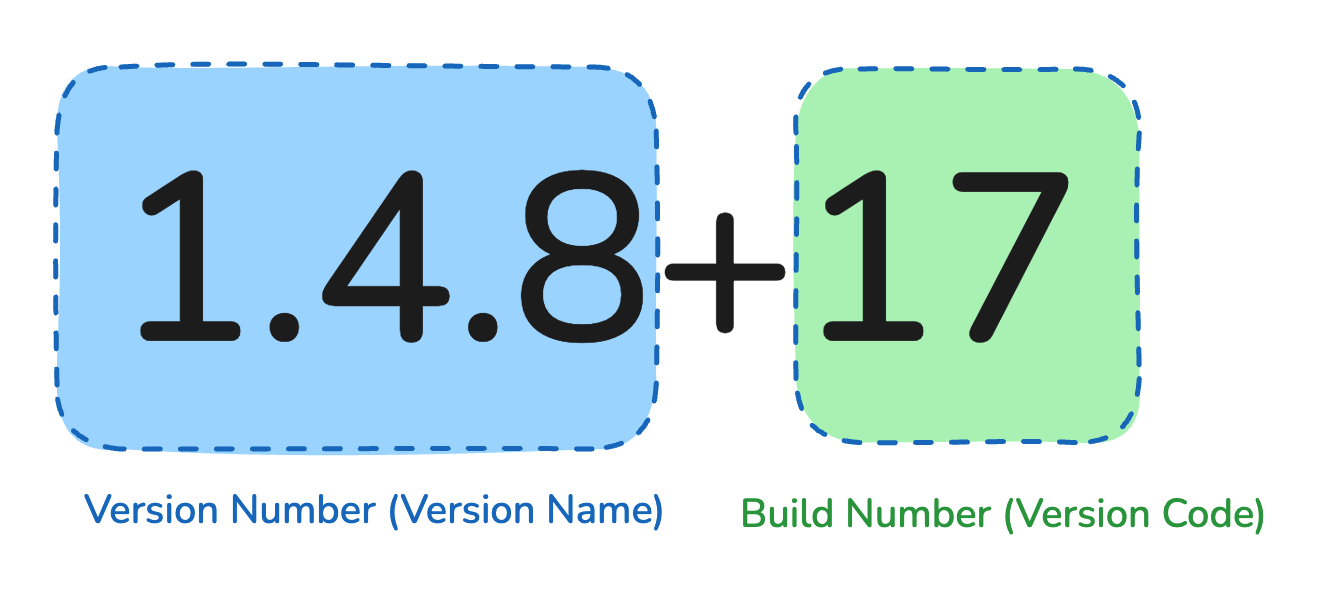
따라서, 새로운 버전으로 업그레이드 할 때 가장 중요한 부분은, Build Number (Version Code) 를 반드시 이전 앱에서 사용하지 않은 양의 정수로 변경해 주어야 합니다.
Version Number는 변경할 필요는 없지만, 사용자에게 보여지기에 이 또한 팀에서 규정한 버전 관리 규칙에 따라 변경해 주는 것이 좋습니다. 버전 관리 규칙에 대해선 이 글을 참조하세요.
참고 자료
- https://developer.android.com/studio/publish/versioning?hl=ko
- https://docs.flutter.dev/deployment/android#update-the-apps-version-number
- https://hanarotg.tistory.com/66
'프로그래밍 > Flutter <Dart>' 카테고리의 다른 글
| [Flutter] Error 객체를 활용한 적절한 에러 처리 방법 (0) | 2025.02.01 |
|---|---|
| [Flutter] iOS Invalid Pre-Release Train. The train version '1.0' is closed for new build submissions 문제 해결하기 (0) | 2025.01.12 |
| [Flutter/android] 플러터에 안드로이드 앱 링크 적용하기 with Go Router (0) | 2024.12.07 |
| [Flutter] 플러터 안드로이드 apk 설치 오류 해결하기 (0) | 2024.12.04 |
| [Flutter] 플러터 앱 성능 측정 및 평가, 성능을 개선하는 방법 with Android Studio (4) | 2024.11.11 |



